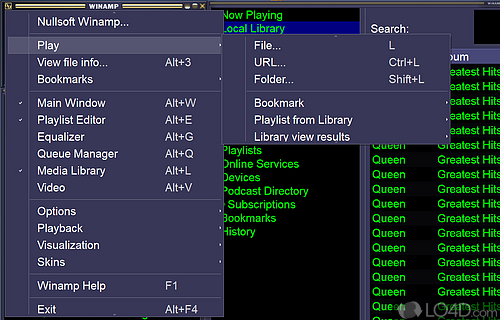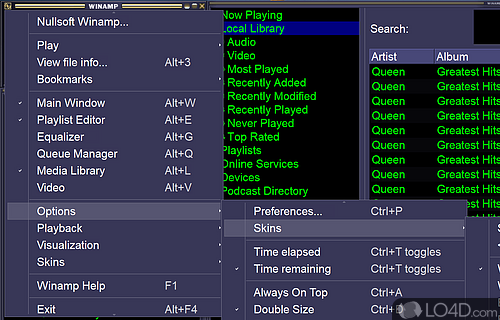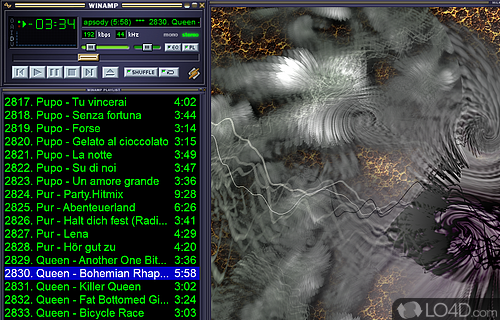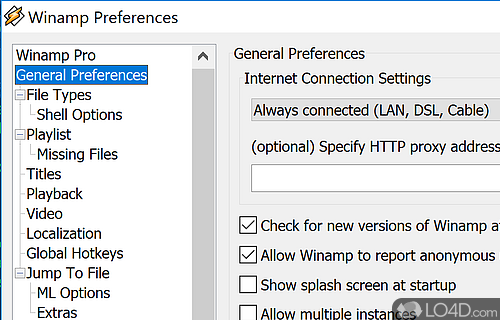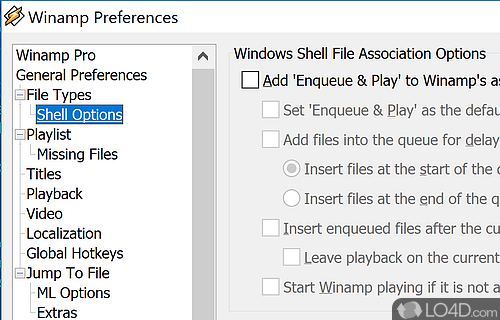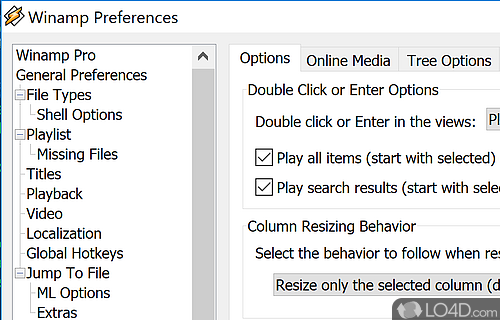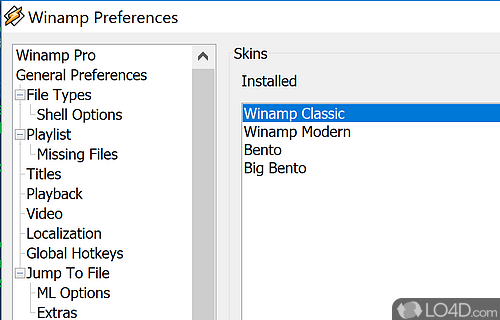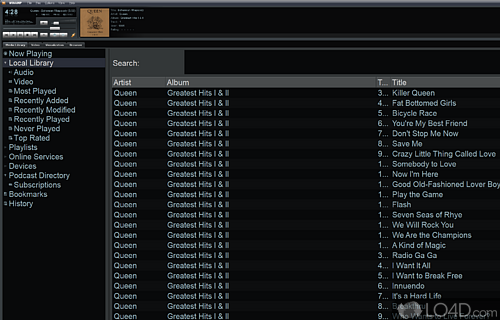One of the best MP3 music players, Winamp includes awesome visualizations, thousands of quality plugins and skins.
When it comes to choosing a multimedia player, the options can be overwhelming. But when it comes to a name that stands out above the rest, Winamp has been a leading player in the industry for years. And it's no wonder why - with its high-quality rendering of audio and video files, synchronization with your favorite devices, and so much more.
Winamp has set the bar high for years. And it's not just for its reliability and compatibility - it's packed with advanced features that make it a must-have for anyone serious about their audio collection.
With that said, it really does kick the llama's ass. The layout of the media player is a timeless classic style that supports complete customization with skins that are still available for download from sites across the web.
Easy installation and quick access to your MP3 collection
From the moment you install Winamp, it's clear that this is a software package that's been designed with user convenience and customization in mind. You can easily configure the program's features during the installation process, and even select which components you want to deploy on your computer.
Once installed, the user interface is a breeze to navigate. The familiar buttons and playlist window are strategically positioned to allow effortless control over your multimedia files. Plus, with support for dozens of color themes and the same ÈCModernÈD skin support since version 3.0, Winamp can be easily personalized to fit your unique style.
Support for many popular media formats
When it comes to compatibility, Winamp supports the majority of multimedia files out there, making it the perfect choice for those with a varied collection. Plus, with access to a huge collection of Shoutcast Radio Stations, finding new music has never been easier.
Visualizations, customization and plug-ins
There's an impressive range of audio and video effects available, allowing you to customize your multimedia experience like never before. From the built-in equalizer to the over 100 visualizations, you can fine-tune your audio and video to your liking. And with support for different skins and color themes, you can make Winamp look and feel exactly the way you want it to.
With its built-in 'Library', you can easily organize and manage all your songs and movies.
Need to take your multimedia on the go? Winamp has you covered there, too. With the ability to burn selected audio files to a blank CD and rip audio discs in several formats, including AAC, MP3, WMA, and WAV, Winamp is a truly a great audio management tool.
To sum it up
All in all, if you're looking for a reliable and customizable multimedia player that supports an impressive range of formats, look no further than Winamp. It's no surprise that Winamp has remained one of the most popular players on the market - its well-organized interface, loaded features, and customization options make it a top choice in this software category.
Note: Though there still is a community on the official web site, the new owners of the program have apparently not continued with its development which leaves us with the last stable version 5.666 which was released by Nullsoft eons ago.
Features of Winamp
- Integrates with Spotify and iTunes.
- Auto-DJ: Automatically mix music.
- Broadcast: Stream audio to multiple computers.
- Burn CDs: Burn Audio CDs
- Crossfading: Seamless playback transitions.
- EQ: Customizable sound equalizer.
- Library: Manage and organize music.
- Media Monitor: Automatically synchronize music.
- Multi-user support: Use Winamp on multiple computers.
- Playback: Stream, local files and podcasts.
- Plugins: Enhance with more features.
- Podcast Directory: Access podcast library.
- Skins: Change the look of the software.
- Stream Ripper: Record audio from Internet streams.
- Tag Editor: Edit song meta-data.
- Visualizations: 3D-rendered effects.
Compatibility and License
Winamp is provided under a freeware license on Windows from MP3 player software with no restrictions on usage. Download and installation of this PC software is free and 5.666.3516 is the latest version last time we checked.
What version of Windows can Winamp run on?
Winamp can be used on a computer running Windows 11 or Windows 10. Previous versions of the OS shouldn't be a problem with Windows 8 and Windows 7 having been tested. It comes in both 32-bit and 64-bit downloads.
Other operating systems: The latest Winamp version from 2026 is also available for Android and Mac. These are often available from the app store.
Filed under: